MATLAB, which stands for "MATrix LABoratory," is a high-level programming language and interactive environment primarily designed for numerical and scientific computing. Developed by MathWorks, MATLAB is widely used in academia, industry, and research for a wide range of applications, including data analysis, signal processing, image processing, control systems, and more.
Here are some key characteristics and features of MATLAB:
Matrix-Based Computing
Matrix-Based Computing: MATLAB's fundamental data structure is the matrix. It excels at performing operations on matrices and vectors, making it well-suited for linear algebra, optimization, and simulations.
Matrix-based computing is one of the fundamental characteristics and features of MATLAB, and it plays a central role in how MATLAB operates. Here are some key aspects of matrix-based computing in MATLAB:
A matrix as Primary Data Structure: In MATLAB, matrices, and vectors are the primary data structures for representing and manipulating data. Scalars are considered 1x1 matrices. This matrix-based approach simplifies many mathematical and computational operations because it allows you to perform operations on entire matrices or vectors at once, rather than element-wise operations.
Element-Wise Operations: While matrices are the primary data structures, MATLAB also supports element-wise operations. This means that you can perform operations (addition, subtraction, multiplication, etc.) on corresponding elements of two matrices or vectors of the same size. For example, you can add two matrices element-wise without explicitly looping through each element.
Linear Algebra: MATLAB excels in linear algebra operations. You can easily perform matrix multiplication, matrix inversion, eigenvalue calculations, singular value decomposition, and other linear algebra operations using concise and efficient syntax. The matrix-based approach makes these operations more intuitive.
Vectorized Operations: MATLAB encourages the use of vectorized operations, where you apply operations to entire vectors or matrices at once. This approach is more efficient and often leads to more readable and concise code compared to explicit loops.
Automatic Broadcasting: MATLAB includes a feature known as broadcasting, which automatically expands smaller matrices or vectors to match the size of larger ones during arithmetic operations. This simplifies operations involving matrices of different dimensions.
Matrix Functions and Operators: MATLAB provides a wide range of built-in matrix functions and operators for tasks like transposition, reshaping, and concatenation. These functions make it easier to manipulate matrices and vectors to suit your needs.
Solving Systems of Equations: MATLAB makes it straightforward to solve systems of linear equations using matrix notation. You can use backslash operators to solve equations of the form Ax = b, where A is a coefficient matrix, x is the solution vector, and b is the right-hand side vector.
Matrix Indexing: MATLAB allows you to index and access elements, rows, or columns of matrices and vectors with ease. You can use indexing to extract specific portions of a matrix or to modify its contents.
Matrix Visualization: MATLAB's support for matrix-based data extends to visualization. You can create 2D and 3D plots and images directly from matrices, making it convenient to visualize data and results.
Efficient Memory Handling: MATLAB is optimized for efficient memory handling when dealing with large matrices, which is crucial for scientific and engineering applications.
In summary, MATLAB's matrix-based computing paradigm simplifies mathematical and computational tasks by treating data as matrices and allowing for concise and efficient operations on these matrices. This approach aligns well with many scientific and engineering problems, making MATLAB a powerful tool for numerical and scientific computing.
Interactive Environment
Interactive Environment: MATLAB provides an interactive environment with a command-line interface that allows users to execute commands and see the results immediately. This interactive nature makes it easy for users to explore and analyze data.
The interactive environment is a distinctive characteristic and a prominent feature of MATLAB. This interactive nature of MATLAB makes it user-friendly and efficient for a wide range of tasks. Here are the key characteristics and features of MATLAB's interactive environment:
Command-Line Interface (CLI): MATLAB provides a command-line interface where users can directly input commands and receive immediate feedback. This interactive console allows users to perform computations, analyze data, and run scripts step by step.
Immediate Feedback: As you enter commands or run scripts, MATLAB provides immediate feedback, showing results, errors, or warnings in real time. This immediate feedback is invaluable for debugging and exploring data interactively.
Workspace: MATLAB maintains a workspace that stores variables, arrays, and data created during a session. You can easily inspect, modify, or analyze these variables interactively. The whos command provides information about the variables in the workspace.
Command History: MATLAB keeps a history of previously executed commands, which allows users to recall and re-execute previous operations. This feature is helpful for replicating tasks or making adjustments to previous analyses.
Tab Completion: MATLAB supports tab completion, which helps users quickly access functions and variable names. When typing a command or function, pressing the Tab key suggests available options, reducing typing errors and speeding up coding.
Contextual Help: MATLAB provides built-in help and documentation accessible through commands like help or doc. You can get information about functions, syntax, and examples directly from the interactive environment.
Live Scripting: MATLAB offers live scripting capabilities, allowing users to create interactive documents that combine code, visualizations, and explanatory text. Live scripts are excellent for sharing and presenting analyses and results.
Plotting and Visualization: The interactive environment makes it easy to create, modify, and explore 2D and 3D plots and visualizations. You can interactively adjust plot properties, zoom in on data, and explore graphs.
Debugging Tools: MATLAB provides a comprehensive set of debugging tools that are seamlessly integrated into the interactive environment. You can set breakpoints, step through code, inspect variables, and identify and fix errors interactively.
Command Automation: MATLAB allows users to create custom scripts and functions to automate repetitive tasks. These scripts and functions can be run interactively, and the results are immediately available for inspection.
Workspace Browser: MATLAB includes a workspace browser that provides a graphical representation of variables in the workspace, making it easier to manage and explore large datasets.
Parallel Computing Toolbox Integration: For computationally intensive tasks, MATLAB's interactive environment can take advantage of parallel computing resources, allowing you to speed up simulations and data processing.
Integration with Simulink: MATLAB's interactive environment is closely integrated with Simulink, a graphical environment for modeling and simulating dynamic systems. This integration allows for interactive control system design and simulation.
In summary, MATLAB's interactive environment is designed to facilitate data exploration, analysis, and experimentation. It provides a user-friendly and efficient way to interact with data, code, and visualizations, making it a valuable tool for researchers, engineers, and scientists across various domains.
Rich Function Library
Rich Function Library: MATLAB comes with a vast library of built-in functions and toolboxes, which cover various domains like mathematics, statistics, signal processing, image processing, control systems, machine learning, and more. Users can leverage these functions to solve complex problems efficiently.
The rich function library is a core characteristic and a significant feature of MATLAB, contributing to its versatility and power in various scientific, engineering, and data analysis applications. Here are the key characteristics and features of MATLAB's rich function library:
Extensive Function Collection: MATLAB boasts a vast collection of built-in functions and toolboxes, covering a wide range of mathematical, statistical, engineering, and scientific disciplines. These functions are readily available for users to perform complex calculations and data manipulations without having to write custom code for every task.
Mathematical Functions: MATLAB includes a comprehensive set of mathematical functions for tasks such as arithmetic operations, trigonometry, calculus, linear algebra, and differential equations. This makes it a valuable tool for solving mathematical problems and performing numerical computations.
Statistical Functions: MATLAB offers a robust suite of statistical functions and tools for data analysis and hypothesis testing. Users can perform descriptive statistics, inferential statistics, and statistical modeling with ease.
Signal Processing: MATLAB provides an extensive toolbox for signal processing tasks, including filtering, spectral analysis, waveform generation, and digital signal processing (DSP) techniques. This makes it a valuable tool in fields like telecommunications, audio processing, and image processing.
Image Processing: MATLAB's Image Processing Toolbox allows users to perform various operations on images, such as filtering, morphological operations, edge detection, and image enhancement. This toolbox is widely used in medical imaging, computer vision, and remote sensing applications.
Control System Toolbox: Engineers and control system designers can benefit from MATLAB's Control System Toolbox, which offers tools for modeling, analyzing, and designing control systems. It supports classical control theory and modern control techniques.
Machine Learning and Statistics: MATLAB provides machine learning capabilities through its Machine Learning Toolbox. Users can implement and train machine learning models for tasks like classification, regression, clustering, and dimensionality reduction. It also includes deep learning tools for neural network design.
Optimization: MATLAB's Optimization Toolbox enables users to solve optimization problems, both linear and nonlinear, constrained and unconstrained. This toolbox is valuable for optimization in engineering design, economics, and operations research.
Simulink Integration: MATLAB integrates seamlessly with Simulink, a graphical environment for modeling and simulating dynamic systems. This integration allows users to design and simulate control systems, physical systems, and complex simulations within MATLAB.
Symbolic Mathematics: MATLAB's Symbolic Math Toolbox enables symbolic computation, making it possible to perform algebraic operations, simplify equations, and perform calculus symbolically. This is useful for analytical problem-solving and symbolic mathematics.
Curve Fitting and Interpolation: MATLAB includes tools for fitting curves to data points and interpolating data. This is essential for modeling experimental or real-world data and creating mathematical representations of phenomena.
Parallel and Distributed Computing: Some toolboxes in MATLAB support parallel and distributed computing, allowing users to harness the power of multiple CPU cores or cluster resources to speed up computationally intensive tasks.
Custom Function Development: Users can create their custom functions and toolboxes in MATLAB, extending its capabilities to suit specific needs and applications.
In summary, MATLAB's rich function library provides a broad spectrum of tools and functions that cater to the diverse needs of professionals, researchers, and engineers across various domains. This extensive library of functions, combined with MATLAB's interactive environment and matrix-based computing, makes it a valuable platform for tackling complex numerical and scientific challenges.
Programming Language
Programming Language: MATLAB includes a programming language with flow control constructs like loops, conditional statements, and functions. This allows users to create custom scripts and functions to automate tasks and build complex algorithms.
MATLAB is not only an interactive numerical computing environment but also a high-level programming language. Its programming language characteristics and features contribute to its versatility and usefulness in a wide range of scientific, engineering, and data analysis applications. Here are the key characteristics and features of MATLAB as a programming language:
High-Level Language: MATLAB is a high-level programming language, which means it provides a level of abstraction that is closer to human language than low-level languages like C or assembly. This abstraction simplifies the development process and makes code more readable and maintainable.
Scripting: MATLAB is often used for scripting tasks, where users can write sequences of commands and functions to automate tasks or perform data analysis. These scripts can be executed interactively in the command window or saved for future use.
Functionality and Modularity: MATLAB supports the creation of functions, which are reusable blocks of code that can take inputs, perform specific tasks, and return results. This modularity encourages code organization and reusability.
Flow Control: MATLAB provides standard programming constructs for flow control, including conditional statements, and switch-case statements. This allows users to implement complex logic in their code.
Data Structures: MATLAB supports a variety of data structures, including arrays (matrices and vectors), cell arrays, structures, and classes. Users can choose the appropriate data structure for their specific needs.
Built-In Functions: While MATLAB's strength lies in its rich library of built-in functions, users can create their own functions to encapsulate custom logic. These functions can be stored in separate files and called from scripts or other functions.
Error Handling: MATLAB allows users to implement error handling in their code using try-catch blocks. This feature helps manage unexpected situations and exceptions gracefully.
Object-Oriented Programming (OOP): MATLAB supports object-oriented programming, allowing users to create and work with classes and objects. This feature is particularly useful for complex software systems and simulations.
Vectorization: MATLAB encourages vectorized operations, where operations are applied to entire arrays or matrices, rather than iterating through individual elements. This promotes efficient and concise code.
Symbolic Mathematics: MATLAB can perform symbolic computations, allowing users to work with symbolic variables, equations, and calculus operations symbolically.
Integration with Other Languages: MATLAB can interface with other programming languages like C, C++, and Python, allowing users to leverage external libraries or code in their MATLAB applications.
Parallel Computing: MATLAB includes features for parallel computing, making it possible to distribute computations across multiple cores or even cluster environments, improving performance for computationally intensive tasks.
Code Generation: MATLAB's MATLAB Coder and Simulink Coder (formerly known as Real-Time Workshop) tools allow users to generate C or C++ code from their MATLAB programs, enabling deployment on embedded systems or other platforms.
Extensibility: MATLAB's functionality can be extended through the creation and integration of custom toolboxes, libraries, and add-ons.
In summary, MATLAB's programming language features make it a versatile platform for developing and executing algorithms, performing data analysis, and creating custom applications. Its high-level nature, combined with its interactive environment and rich function library, makes MATLAB accessible to a broad range of users, from beginners to experienced programmers, in fields like engineering, science, finance, and more.
Graphics and Visualization: MATLAB offers powerful tools for creating 2D and 3D plots and visualizations. It allows users to generate publication-quality graphics to illustrate their findings and results.
Simulink Integration: MATLAB integrates seamlessly with Simulink, a graphical environment for modeling, simulating, and analyzing dynamic systems, particularly in the field of control systems and simulations.
Parallel Computing: MATLAB supports parallel computing, enabling users to speed up computations by utilizing multiple CPU cores or distributed computing resources.
Toolboxes: In addition to its core functionality, MATLAB provides numerous specialized toolboxes that extend its capabilities to specific domains and industries. Examples include the Image Processing Toolbox, Signal Processing Toolbox, and Machine Learning Toolbox.
Cross-Platform: MATLAB is available for Windows, macOS, and Linux, making it accessible on a wide range of operating systems.
Community and Support: MATLAB has a large and active user community, and MathWorks provides comprehensive documentation, tutorials, and technical support to assist users in learning and using the software effectively.
While MATLAB is a powerful tool, it's worth noting that it is a commercial product, and licensing fees are required for its use. However, many academic institutions and organizations provide access to MATLAB for their students, researchers, and engineers. Additionally, there are open-source alternatives like Octave and Python libraries (e.g., NumPy and SciPy) that offer similar functionality for those looking for free alternatives.
What is Matlab used for?
Matlab is a mathematical programming language that is often used for engineering, science, and finance. Matlab is well-known for being useful for developing algorithms and optimizing devices. Matlab uses a block-structured language which can make it easier to use than other programming languages.
Is Matlab similar to Python?
Matlab and Python are both programming languages that can be used for different purposes. Matlab is a language used primarily for scientific and engineering computations, while Python is typically used for general programming.
Is Matlab a programming language?
Matlab is a programming language. It is used for matrix calculations and for the programming of algorithms. It is also used to import, process, and export data. Matlab is a programming language. It is used for matrix calculations and for programming algorithms. It is also used to import, process, and export data.
Is Matlab difficult to learn?
Matlab is a programming language that is used in the fields of engineering, science, and mathematics. It has applications in systems modeling, data analysis, and graphics. Matlab was originally designed as a tool for solving matrix computations and as an interactive program to explore mathematical concepts.
Which is better Matlab or Java?
Most people will tell you that Matlab is better because it's a lot easier to use. But the decision comes down to what you're trying to do. The two languages are different in terms of how they're used and what types of applications they can be applied.
Is Matlab free to use for programming?
Matlab is a programming language that is free to use for all students, faculty, and staff of the University of California. It can be used to create and solve mathematical problems, visualize data, and program robots. Matlab is a programming language that is free to use for all students, faculty, and staff of the University of California.
Importance of mathematics in Matlab?
Mathematics can be the most important aspect of any engineering course. Matlab is a programming language that has many different mathematical functions and operators built into it. It's one of the most popular ways to manipulate data in math and science labs, which makes it an important part of STEM education.
Importance of statistics in Matlab?
Statistics is a scientific method of analyzing and interpreting data. In the world of engineering, statistics can be used to generate new ideas or validate previous ones. The MATLAB software includes a statistical package that includes all the most popular statistical tools that engineers use in their work.
What is Matlab used for?
Matlab is a technical computing language that is commonly used to do data analysis and graphics.
Importance of Matlab for engineers
Matlab is an invaluable tool for engineers who are looking to save time and energy. It has a very user-friendly interface that allows engineers to quickly create new designs, develop prototypes, and even create test data. Matlab's strength lies in its ability to simulate the behavior of physical systems, which can be used for everything from data analysis to generating test environments.
Learn More
Python

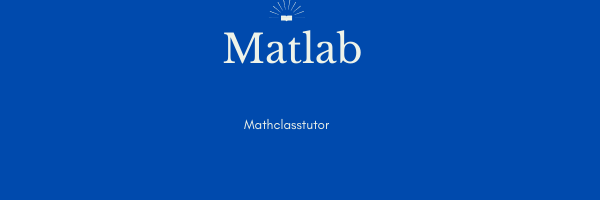




0 Comments