Statistical Analysis System (SAS) is a software suite used for advanced analytics, data management, and business intelligence. It was developed by the SAS Institute in the late 1960s and has since become one of the most widely used software tools for data analysis and statistical modeling in various industries, including finance, healthcare, pharmaceuticals, and government.
Here are some key features and components of SAS:
Data Management
Data Management: SAS allows users to import, manipulate, and manage data from various sources, including databases, spreadsheets, and text files. It provides data cleaning, transformation, and integration tools to prepare data for analysis.
Data management in the context of the Statistical Analysis System (SAS) refers to the processes and tools within SAS software that enable users to efficiently handle and manipulate data for analysis. SAS offers a comprehensive set of data management capabilities that are crucial for preparing, cleaning, transforming, and organizing data before conducting statistical analyses. Here's an overview of data management features in SAS:
Data Import: SAS allows users to import data from a wide range of sources, including databases (such as SQL, Oracle, and Teradata), spreadsheets (like Excel), text files, and other formats. Users can use PROC IMPORT or DATA STEP programming to read data into SAS datasets.
Data Exploration: SAS provides various procedures and tools for exploring data, such as PROC MEANS and PROC FREQ for summary statistics, PROC UNIVARIATE for data distribution analysis, and PROC CONTENTS for dataset metadata examination. These help users gain insights into their data before analysis.
Data Cleaning: Data often contain errors, missing values, outliers, and inconsistencies. SAS offers functions and procedures to identify and clean such issues, ensuring that the data is accurate and suitable for analysis.
Data Transformation: SAS provides a wide range of data transformation techniques, including variable creation, recoding, merging datasets, and reshaping data from wide to long format (and vice versa). These transformations are essential for preparing data in the desired format for analysis.
Data Subset Selection: SAS enables users to select specific subsets of data based on criteria using WHERE statements or subsetting techniques. This helps in focusing analyses on relevant portions of the dataset.
Data Aggregation: SAS allows users to aggregate data using PROC SQL or PROC SUMMARY to compute summary statistics like totals, averages, and counts for different groups or categories within the data.
Data Concatenation: Users can combine multiple datasets vertically or horizontally using DATA STEP programming or procedures like PROC APPEND or PROC SQL, facilitating the merging of data from various sources.
Data Format and Label Assignment: SAS enables users to assign formats and labels to variables, enhancing data readability and interpretation.
Data Export: Once data is analyzed or transformed, SAS allows users to export the results or datasets to various formats, such as Excel, CSV, or databases, for further reporting or sharing.
Data Documentation: SAS provides tools for documenting data processing steps, variable descriptions, and other metadata, which is essential for data lineage and reproducibility.
Data Security: SAS offers robust data security features to control access to sensitive data and comply with data privacy regulations.
Data Versioning: SAS allows users to track changes and versions of datasets to maintain a historical record of data modifications.
SAS's data management capabilities are integral to the data analysis workflow, as clean, well-organized data is critical for producing reliable and meaningful statistical results. These features make SAS a valuable tool for data professionals working on complex statistical analyses in various industries.
Statistical Analysis:
Statistical Analysis: SAS provides a wide range of statistical techniques and procedures for data analysis. Users can perform descriptive statistics, hypothesis testing, regression analysis, multivariate analysis, and many other statistical analyses. It also supports advanced analytics and machine learning through SAS Enterprise Miner and SAS Viya.
Statistical analysis is a process of collecting, exploring, summarizing, and interpreting data to make informed decisions or draw meaningful conclusions about a particular phenomenon or population. It involves the application of statistical methods and techniques to understand patterns, relationships, and variability within the data. Statistical analysis plays a crucial role in a wide range of fields, including science, business, economics, social sciences, healthcare, and more. Here are the key steps and components of statistical analysis:
Data Collection: The first step in statistical analysis is collecting data relevant to the research or study. Data can be collected through various means, such as surveys, experiments, observations, or by accessing existing datasets.
Data Cleaning and Preparation: Raw data often contain errors, missing values, outliers, and inconsistencies. Data cleaning involves identifying and addressing these issues to ensure the data's quality and reliability. Data may also need to be transformed or formatted for analysis.
Exploratory Data Analysis (EDA): EDA involves the initial examination of the data to understand its characteristics. This includes calculating summary statistics, creating visualizations (e.g., histograms, scatter plots), and identifying patterns or trends in the data.
Hypothesis Formulation: Based on the research objectives, researchers formulate hypotheses or research questions that they want to test using statistical analysis. Hypotheses typically include a null hypothesis (H0) and an alternative hypothesis (Ha).
Statistical Testing: Statistical tests are conducted to assess the evidence against the null hypothesis. Common statistical tests include t-tests, chi-square tests, ANOVA, regression analysis, and correlation analysis, among others. The choice of test depends on the type of data and the research question.
Inferential Statistics: Inferential statistics involve making predictions or inferences about a larger population based on a sample of data. Confidence intervals and p-values are often used to quantify the uncertainty associated with these predictions.
Data Interpretation: After conducting statistical tests, researchers interpret the results to draw conclusions about the research question or hypothesis. This includes assessing the practical significance of the findings and considering any implications for the subject of study.
Reporting and Visualization: The results of the analysis are typically communicated through reports, presentations, or academic papers. Visualizations like charts, graphs, and tables are often used to present the findings in a clear and understandable manner.
Continuous Analysis and Iteration: In many cases, statistical analysis is an iterative process. Researchers may refine their hypotheses, collect additional data, or apply different statistical techniques to gain a deeper understanding of the subject.
Decision-Making: The insights gained from statistical analysis can inform decision-making processes in various domains, such as business strategy, policy development, healthcare treatment plans, and more.
Validation and Peer Review: In scientific research, it is essential to subject statistical analyses to peer review and validation to ensure the rigor and accuracy of the findings.
Statistical analysis is a powerful tool for making data-driven decisions, identifying trends and patterns, and testing hypotheses. It is used not only for descriptive purposes but also for making predictions and drawing inferences about populations based on sample data, making it a fundamental tool in modern research and decision-making processes.
Graphical Visualization:
Graphical Visualization: SAS offers a variety of tools for creating graphical representations of data, including bar charts, scatter plots, histograms, and more. These visualizations help users explore and communicate their findings effectively.
Graphical visualization in the context of the Statistical Analysis System (SAS) refers to the creation of visual representations of data to aid in data exploration, analysis, and communication of results. SAS provides a variety of tools and procedures for creating a wide range of graphical displays, allowing users to better understand their data and convey their findings effectively. Here's an overview of graphical visualization capabilities in SAS:
PROC SGPLOT: PROC SGPLOT is one of the most commonly used procedures in SAS for creating a wide range of statistical graphics. It supports various chart types, including scatter plots, line plots, bar charts, histograms, box plots, and more. Users can customize these plots extensively by specifying options for colors, markers, labels, and other visual elements.
PROC GPLOT: PROC GPLOT is another procedure that is particularly useful for creating scatter plots and line plots. It provides a powerful and flexible way to visualize relationships between variables and supports annotation to add additional information to the plots.
PROC GCHART: PROC GCHART is used for creating a variety of charts like pie charts, bar charts, and bubble charts. It is especially useful for categorical data visualization and can be customized to display percentages, counts, and other statistics.
PROC GPTEXT: This procedure allows users to add text annotations and labels to their graphs, making it easier to provide context and explanations for the visualizations.
Heat Maps and Contour Plots: SAS supports the creation of heat maps and contour plots using procedures like PROC KDE and PROC CONTOUR. These are particularly useful for visualizing density distributions and spatial data.
3D Graphics: PROC G3D and PROC SCATTER3D enable the creation of three-dimensional graphics, which are useful for visualizing complex relationships in multidimensional data.
Graph Templates: SAS provides the capability to create and customize graph templates, allowing users to maintain a consistent look and feel across multiple graphs and reports.
Graph Interactivity: SAS graphics can be made interactive, allowing users to explore data by zooming in, panning, and clicking on elements of the graphs to access additional information or details.
ODS Graphics: SAS Output Delivery System (ODS) Graphics provides a framework for producing high-quality graphs and saving them in various formats (e.g., PDF, PNG, HTML). Users can specify output destinations and control the appearance of graphs.
Integration with SAS Enterprise Guide and SAS Visual Analytics: SAS graphics can be integrated into other SAS products like SAS Enterprise Guide and SAS Visual Analytics, providing a seamless experience for data analysis and reporting.
Graphical visualization in SAS is a powerful tool for gaining insights from data, identifying trends, outliers, and patterns, and effectively communicating findings to a broader audience. It is an essential component of data analysis and reporting in SAS, helping users make data-driven decisions in various fields, including business, science, and research.
Reporting and Output:
Reporting and Output: SAS allows users to generate reports and customized outputs from their analyses. This is often used for sharing results with stakeholders and decision-makers in a comprehensible format.
Reporting and output in the Statistical Analysis System (SAS) refers to the process of generating and presenting the results of data analysis in a format that is easy to understand and share with others. SAS provides several tools and options for creating reports and output, allowing users to communicate their findings effectively. Here's an overview of reporting and output capabilities in SAS:
PRINT and LOG Output: By default, SAS generates a textual log that provides information about the execution of SAS code and a printed output of the results in the SAS Output window. This includes basic information such as data summary statistics and any text or results explicitly printed by SAS code.
PROC PRINT and DATA Step Output: SAS users can use PROC PRINT to display the contents of SAS datasets, making it easy to view the data and verify its correctness. Additionally, the DATA step can be used to create customized output datasets or reports.
ODS (Output Delivery System): The ODS system in SAS allows users to redirect output to various destinations, including HTML, PDF, RTF, Excel, and more. ODS enables the creation of professional-looking reports in different formats. Users can customize the appearance of these reports by specifying styles and formatting options.
PROC REPORT: PROC REPORT is a powerful procedure in SAS for creating custom tabular reports. It provides extensive control over the layout, content, and formatting of tables, including the ability to add headers, footers, computed columns, and summary statistics.
PROC TABULATE: Similar to PROC REPORT, PROC TABULATE is used for creating customized tables and reports. It offers a different syntax and is often preferred for specific types of table layouts and summaries.
PROC TEMPLATE: PROC TEMPLATE allows users to create and modify report templates and styles, providing greater control over the appearance and formatting of output.
Graphical Output: SAS can create a wide variety of graphical output, as discussed in the previous response. These graphs can be included in reports to visually convey data insights and findings.
Integration with SAS Enterprise Guide and SAS Visual Analytics: SAS reports and output can be integrated into other SAS products like SAS Enterprise Guide and SAS Visual Analytics for a more comprehensive reporting and visualization experience.
Exporting and Sharing: SAS output can be exported to different file formats (e.g., PDF, Excel) for sharing with colleagues, and stakeholders, or for inclusion in presentations and documents.
Batch and Interactive Reporting: SAS supports both batch reporting, where reports are generated as part of an automated process, and interactive reporting, where users can interactively explore data and generate reports on demand.
Automation and Scheduling: SAS can automate the generation of reports and outputs through scheduling, making it convenient for recurring reporting needs.
Data-Driven Reporting: SAS can merge analytical results with report templates to create data-driven reports that automatically update when new data becomes available.
Reporting and output in SAS are essential for translating data analysis results into actionable insights and for sharing these insights with stakeholders. SAS provides a flexible and comprehensive set of tools to create reports and visualizations that cater to the specific needs of different industries and organizations.
Data Mining:
Data Mining: SAS provides data mining and machine learning capabilities for predictive modeling, clustering, and pattern recognition. SAS Enterprise Miner is a popular component for these tasks.
Data mining in the context of the Statistical Analysis System (SAS) refers to the process of discovering hidden patterns, relationships, and insights within large datasets using various techniques and algorithms. SAS offers a robust suite of tools and procedures specifically designed for data mining and advanced analytics. Here's an overview of data mining capabilities in SAS:
SAS Enterprise Miner: SAS Enterprise Miner is a comprehensive data mining and machine learning solution within SAS. It provides a visual interface for data mining tasks and supports a wide range of techniques, including:
Segmentation: Identifying distinct groups within data.
Predictive Modeling: Building models for forecasting and classification.
Association Analysis: Discovering patterns and relationships between variables.
Text Mining: Analyzing unstructured text data for insights.
Clustering: Grouping similar data points together.
Time Series Analysis: Analyzing temporal data for trends and patterns.
Neural Networks: Implementing artificial neural networks for complex modeling.
SAS Viya: SAS Viya is a cloud-native, open analytics platform that offers advanced data mining and machine learning capabilities. It integrates with SAS Enterprise Miner and allows users to perform distributed analytics, making it suitable for big data scenarios.
PROC HPDMDB: SAS High-Performance Data Mining (HPDM) is a set of procedures designed for high-performance data mining tasks. PROC HPDMDB provides access to in-database data mining capabilities, which means that data mining can be performed directly within the database management system for faster processing of large datasets.
Text Analytics: SAS offers text mining capabilities to extract valuable insights from unstructured text data, such as customer reviews, social media comments, or documents. Users can perform tasks like sentiment analysis, topic modeling, and named entity recognition.
Model Assessment and Scoring: SAS provides tools for assessing and scoring models to evaluate their performance on new or unseen data. This is critical for model validation and deployment.
Model Deployment: SAS enables the deployment of data mining models into production environments, making it possible to use these models for real-time predictions and decision-making.
Integration with SAS Analytics: Data mining in SAS can be seamlessly integrated with other SAS analytics tools, such as statistical analysis and reporting, to provide a comprehensive end-to-end analytics solution.
Graphical User Interface (GUI): SAS Enterprise Miner offers a user-friendly drag-and-drop interface for creating, modifying, and evaluating data mining models. This visual approach simplifies the data mining process for users with varying levels of technical expertise.
Automation and Workflow Management: Users can create automated workflows for data mining tasks, allowing for the streamlined execution of complex analytical processes.
Model Interpretability: SAS provides tools for interpreting and explaining data mining models, helping users understand the factors contributing to model predictions.
Data mining in SAS is a powerful tool for extracting valuable insights and knowledge from data, making it a valuable resource for businesses and organizations in various industries, including marketing, finance, healthcare, and more. It facilitates informed decision-making, pattern recognition, and predictive modeling to gain a competitive edge and address complex business challenges.
Data Mining:
Data Integration: SAS can be integrated with other data management and business intelligence tools, making it a part of a broader analytics ecosystem.
Data mining in the context of the Statistical Analysis System (SAS) refers to the process of discovering meaningful patterns, trends, and knowledge from large and complex datasets. SAS is a powerful software suite that provides a wide range of tools and techniques for data mining and advanced analytics. Here's an overview of data mining capabilities in SAS:
SAS Enterprise Miner: SAS Enterprise Miner is a comprehensive data mining and predictive analytics tool within the SAS ecosystem. It offers a visual interface that allows data analysts and data scientists to perform various data mining tasks, including:
Data Preparation: Importing, cleaning, and transforming data for analysis.
Exploratory Data Analysis (EDA): Visualizing and understanding data distributions and relationships.
Data Partitioning: Splitting the dataset into training, validation, and testing sets.
Feature Selection: Identifying the most relevant variables for modeling.
Model Building: Creating predictive models using techniques like decision trees, neural networks, regression, clustering, and more.
Model Evaluation: Assessing model performance using various metrics like accuracy, ROC curves, and lift charts.
Deployment: Deploying predictive models for real-time scoring and decision-making.
SAS Viya: SAS Viya is an open analytics platform that complements SAS Enterprise Miner with distributed and in-memory analytics capabilities. It is designed to handle large-scale data mining tasks and machine learning on big data.
Text Mining: SAS provides text mining capabilities for extracting insights from unstructured text data. This includes sentiment analysis, topic modeling, and entity recognition in documents, social media content, customer reviews, and more.
High-Performance Analytics: SAS offers high-performance analytics procedures (e.g., PROC HPDMDB) that leverage parallel processing and in-database processing to speed up data mining tasks, especially on large datasets.
Integration with SAS Analytics: Data mining in SAS can be seamlessly integrated with other SAS analytics tools, such as statistical analysis, reporting, and visualization, allowing for a holistic approach to data analysis.
Model Deployment: SAS allows users to deploy data mining models into production environments. These models can be used for scoring new data and making real-time predictions, which is essential for operationalizing analytics.
Model Interpretability: SAS provides tools for interpreting and explaining the decisions made by data mining models. This helps users understand the factors that contribute to model predictions.
Automation and Workflow Management: Users can create automated workflows for data mining tasks, enabling the streamlined execution of complex analytical processes.
Data Visualization: SAS offers visualization tools to help users explore and present their data mining results effectively. Visualizations can aid in understanding model output and conveying insights to stakeholders.
Data mining in SAS is a valuable resource for organizations across various industries, including marketing, finance, healthcare, and retail. It allows businesses to uncover hidden insights, make data-driven decisions, enhance customer experiences, optimize operations, and gain a competitive advantage. Whether through its graphical interface in SAS Enterprise Miner or its more advanced capabilities in SAS Viya, SAS provides a robust platform for performing data mining and predictive analytics tasks.
Macro Language
Macro Language: SAS has its own programming language called the SAS Macro Language, which allows users to automate repetitive tasks, create reusable code snippets, and customize their analyses.
The Macro Language in the Statistical Analysis System (SAS) is a powerful scripting and programming language that allows users to automate tasks, create reusable code, and customize data processing and analysis. SAS Macro Language is an integral part of SAS and is often used to simplify and streamline complex data manipulation and analysis workflows. Here are the key features and concepts associated with SAS Macro Language:
Macro Programs: In SAS, a macro program is a collection of SAS statements and code that can be defined once and reused multiple times. Macro programs are typically stored in external files with a ".sas" extension and can be invoked within SAS programs or scripts.
Macro Variables: Macro variables are placeholders within SAS code that are substituted with values or expressions when the macro program is executed. Macro variables are defined using the %LET statement and can hold character or numeric values, as well as expressions.
Macro Invocation: To execute a macro program, you use the %MACRO and %MEND statements to define the macro and the %macro_name syntax to call the macro within your SAS program. When a macro is invoked, SAS replaces macro variable references with their values or expressions.
Parameterized Macros: SAS macros can accept parameters, making them flexible and customizable. Parameters allow you to pass values to a macro program, making it possible to reuse the same macro with different inputs.
Conditional Processing: Macro Language supports conditional logic and control structures, such as %IF, %ELSE, and %DO statements, which enable you to create dynamic code that executes different paths based on conditions.
Looping: You can use %DO loops and %DO iterative statements to repeat code execution a specified number of times or for each element in a list.
Automatic Variable Lists: Macro Language can automatically generate variable lists based on specific criteria, which is particularly useful for data manipulation tasks.
Error Handling: You can implement error-checking and error-handling routines within macro programs to ensure that they run smoothly and handle unexpected conditions gracefully.
SAS Functions: The Macro Language can utilize various SAS functions and procedures to manipulate data and perform calculations.
Integration with Data Steps and Procedures: Macros can be seamlessly integrated with SAS data steps and procedures, allowing you to automate data processing and analysis tasks.
Debugging and Testing: SAS provides tools and techniques for debugging and testing macro programs, ensuring their correctness and reliability.
Libraries and Storage: Macro programs can be stored in SAS libraries and catalogs, making them accessible across multiple SAS sessions and projects.
The SAS Macro Language is a versatile tool that enhances productivity and code reusability in SAS programming. It is especially valuable when dealing with repetitive tasks, batch processing, and situations where customization and automation are necessary. By using macro programming effectively, SAS users can create efficient and maintainable code for data analysis and reporting.
Scalability and Performance
Scalability and Performance: SAS is designed to handle large datasets and complex analyses efficiently. It can be deployed on various platforms, from desktops to servers and cloud environments.
capability and performance in the context of the Statistical Analysis System (SAS) refer to the ability of SAS software to handle increasing data volumes, complex analyses, and computational demands efficiently. SAS is designed to provide scalable solutions that can adapt to the needs of various organizations and data-intensive tasks. Here's an overview of scalability and performance considerations in SAS:
Parallel Processing: SAS leverages parallel processing to distribute computational tasks across multiple processors or cores in a computer or server. This parallelism allows SAS to process data and perform analyses faster, especially when dealing with large datasets. SAS procedures and components like PROC DS2 and PROC HPDMDB are designed to take advantage of parallel processing capabilities.
In-Memory Processing: SAS can load and process data in memory, reducing the need to read data from disk repeatedly. This in-memory processing significantly speeds up data retrieval and analysis operations, making SAS suitable for handling large datasets.
High-Performance Analytics: SAS provides high-performance analytics procedures (e.g., PROC HPREG, PROC HPLMIXED) that are optimized to perform complex analyses efficiently. These procedures are designed to make use of parallel processing, multithreading, and in-memory processing to improve performance.
Grid Computing: SAS Grid Computing allows organizations to distribute SAS processing across multiple machines in a grid, providing horizontal scalability. This enables efficient processing of large datasets and complex computations by leveraging the computing resources available in the grid.
Cloud Deployment: SAS can be deployed in cloud environments, such as Amazon Web Services (AWS) and Microsoft Azure. Cloud deployment offers the flexibility to scale up or down based on demand, making it suitable for organizations with varying computational needs.
Optimized Data Access: SAS optimizes data access and retrieval through techniques like indexing and compression. This ensures that data is read efficiently, even when dealing with large datasets stored in databases or external storage systems.
Data Compression: SAS offers data compression options that reduce the storage space required for datasets. Smaller datasets result in faster data loading and processing times.
Efficient Storage Engines: SAS supports various data storage engines, such as SAS Data Sets, SAS Data Views, and SAS LASR Analytic Server. These engines are designed to store and retrieve data efficiently, catering to different use cases.
Resource Management: SAS provides tools for resource management, allowing administrators to allocate computing resources effectively to different SAS jobs and users. This helps prevent resource contention and ensures that high-priority tasks receive the necessary resources.
Optimization for Specific Hardware: SAS is optimized to take advantage of specific hardware architectures, including multicore processors, GPUs, and high-performance storage systems. This optimization contributes to improved performance.
Caching: SAS often uses caching to store intermediate results, reducing the need for redundant computations and speeding up subsequent analyses.
Performance Tuning: SAS provides performance tuning guidelines and best practices to help users optimize their code and configurations for better performance.
Scalability and performance are critical considerations for organizations dealing with large and complex datasets in fields like finance, healthcare, and marketing. SAS's focus on parallel processing, in-memory computing, grid computing, and efficient data handling makes it a suitable choice for handling demanding data analytics tasks and achieving high performance in data analysis and reporting.
Security and Compliance
Security and Compliance: SAS offers robust security features and is often used in industries with strict data privacy and regulatory requirements, such as healthcare and finance.
Security and compliance are essential aspects of the Statistical Analysis System (SAS) that ensure the protection of sensitive data and adherence to regulatory requirements. SAS takes data security and compliance seriously to meet the needs of organizations across various industries, including finance, healthcare, and government. Here's an overview of SAS's approach to security and compliance:
Data Security:
Authentication and Authorization: SAS supports robust authentication mechanisms, including LDAP, Active Directory, and custom authentication providers. User access to SAS resources is controlled through fine-grained authorization rules, ensuring that only authorized individuals can access data and perform specific actions.
Data Encryption: SAS uses encryption to protect data both in transit and at rest. Communication between SAS clients and servers is secured using protocols like SSL/TLS, and data storage can be encrypted to prevent unauthorized access to sensitive information.
Secure Data Transfer: SAS provides secure data transfer mechanisms for importing and exporting data, ensuring that data exchanged between SAS and external systems remains confidential and intact.
Auditing and Logging: SAS offers comprehensive auditing and logging capabilities to track user activities and system events. These logs can be used for compliance purposes, investigations, and security monitoring.
Role-Based Access Control: SAS allows administrators to define roles and assign specific permissions to users based on their roles. This role-based access control (RBAC) ensures that users have the necessary privileges to perform their job functions and nothing more.
Secure Execution Environments: SAS provides options for running code and models in secure execution environments to isolate potentially harmful or malicious code. This helps protect the integrity of the SAS environment.
Compliance:
Regulatory Compliance: SAS adheres to various industry-specific and international regulations, such as HIPAA (Health Insurance Portability and Accountability Act), GDPR (General Data Protection Regulation), and the Sarbanes-Oxley Act. SAS solutions are designed to help organizations meet the compliance requirements associated with these regulations.
Data Governance: SAS offers tools and capabilities for data governance, including data lineage, data cataloging, and metadata management. These features assist organizations in maintaining data quality, traceability, and compliance.
Data Masking and Anonymization: SAS supports data masking and anonymization techniques to protect sensitive data while preserving its utility for analytics and reporting. This is crucial for complying with data privacy regulations.
Compliance Reporting: SAS provides reporting capabilities that assist organizations in documenting and reporting on their compliance efforts. This includes generating compliance-specific reports and documentation required for audits.
Risk Management: SAS offers solutions for risk management and fraud detection, helping organizations identify and mitigate risks associated with data breaches, financial fraud, and regulatory violations.
Data Retention Policies: SAS allows organizations to define data retention policies to ensure that data is retained for the required duration and then disposed of securely when no longer needed, in compliance with legal and regulatory requirements.
Training and Certification: SAS provides training and certification programs to help users and administrators understand best practices for security and compliance in SAS environments.
Security and compliance are integral to SAS's offerings, enabling organizations to leverage the power of data analytics while maintaining the confidentiality, integrity, and availability of their data. SAS's commitment to these principles helps organizations build trust, meet legal obligations, and protect their data assets effectively.
Customer Support and Training
Customer Support and Training: The SAS Institute provides extensive documentation, training, and support services for its users, making it easier for organizations to adopt and utilize SAS effectively.
Customer support and training are essential components of the Statistical Analysis System (SAS) ecosystem, ensuring that users can maximize the value of SAS software and receive assistance when needed. SAS Institute, the company behind SAS software, offers a range of customer support and training resources to help users and organizations effectively use SAS tools. Here's an overview of SAS's customer support and training offerings:
Customer Support:
Technical Support: SAS provides technical support to customers, typically through service contracts or subscriptions. This support includes assistance with software installation, configuration, troubleshooting, and resolving technical issues. SAS technical support experts can help users with issues related to software usage and performance.
Online Support Portal: SAS offers an online support portal where users can access a wealth of resources, including documentation, knowledge base articles, technical papers, and sample code. This portal is a valuable self-service resource for finding solutions to common questions and problems.
SAS Communities: SAS hosts online communities where users can collaborate, ask questions, and share knowledge with other SAS users and experts. These communities provide a forum for discussing best practices, troubleshooting, and learning from peers.
User Groups and Conferences: SAS user groups and conferences are organized worldwide, providing opportunities for users to network, attend workshops, and learn from experts. These events often feature presentations on SAS software applications and techniques.
Software Updates and Patches: SAS regularly releases software updates, patches, and hotfixes to address issues, improve performance, and enhance features. Customers with active support contracts receive access to these updates.
Training and Education:
SAS Training Courses: SAS offers a wide range of training courses, both in-person and online, covering various aspects of SAS software. These courses cater to users of all levels, from beginners to advanced practitioners, and include topics such as data manipulation, statistical analysis, data visualization, and more.
Certification Programs: SAS provides certification programs for users who want to validate their SAS skills and expertise. Earning SAS certifications can enhance career prospects and demonstrate proficiency in using SAS software effectively.
SAS Learning Paths: Learning paths are curated sets of training resources designed to help users achieve specific learning objectives. SAS offers learning paths for various roles, such as data analysts, data scientists, and business analysts.
e-Learning and Webinars: SAS offers e-learning modules and webinars on a wide range of topics, allowing users to learn at their own pace and access educational content on demand.
Academic Programs: SAS collaborates with educational institutions to provide SAS software and resources to students and faculty. This helps prepare the next generation of data analysts and professionals.
Customized Training: SAS offers the flexibility to tailor training programs to the specific needs of organizations. Customized training can be delivered on-site or online, focusing on the unique requirements of an organization's SAS implementation.
SAS's commitment to customer support and training reflects its dedication to helping users harness the full potential of its software solutions. By providing access to technical support, educational resources, and certification opportunities, SAS ensures that users can leverage SAS software effectively to address their data analysis and business needs.
SAS is known for its reliability and versatility in handling a wide range of analytical tasks. While it has faced competition from open-source alternatives like R and Python, it continues to be a preferred choice in industries where data accuracy, security, and compliance are of utmost importance.
What is the SAS (Statistical Analysis System) tool used for?
SAS is a software suite used by statisticians and business data analysts to extract information from raw data. SAS offers a variety of tools that can be used for regression, descriptive analysis, statistical process control (SPC), time-series analysis, and more.
Is SAS a programming language?
One of the most popular programming languages in the world, SAS is a powerful software program designed for data processing. It has an advanced analytical engine that can be used to build models and to carry out statistical analysis on data sets. The SAS software system is a powerful environment with its own programming language. It takes a lot of data processing power to run the program within a computer because its analytical engine is designed for high performance and can be in use simultaneously with many programs at once. SAS has been around since 1976 when it was first developed by Cary Chernoff.
Is SAS (Statistical Analysis System) difficult to learn?
SAS is one of the most popular software tools for statistical analysis. It is not difficult to learn, but it does require a lot of persistence in order to become proficient. This system can be used for a variety of purposes, such as data mining and predictive analytics.
Can I learn SAS (Statistical Analysis System) on my own?
Learning SAS on your own can be difficult, but it is not impossible. The best way to learn SAS would be to take a course from an accredited university or college. There are also a number of online resources that offer interactive lessons and tutorials.
Which is better SAS (Statistical Analysis System) or Python?
SAS is a software package that allows users to do statistical calculations. SAS has more features and functionality than Python, but it is also more expensive and requires SAS programming knowledge in order to make the most of it. Python, on the other hand, is an open-source programming language with many capabilities for data analysis. It also has fewer limitations than SAS.
Is SAS (Statistical Analysis System) a database?
SAS is a data analytics software that can be used to store, analyze and report on large sets of data. SAS is an advanced statistics and analytics system that can help organizations make better decisions. It was developed by the SAS Institute Inc. in 1976 with the intention of increasing the speed of statistical analysis.
How long does it take to master SAS?
SAS is a popular statistical software that is widely used by researchers, analysts, and data scientists. In order to master SAS and become proficient in it, you will need to spend time on the program.
Can I learn SAS (Statistical Analysis System) online?
SAS is a software package used for data analysis and statistical processing. It can be used to create reports, perform different types of analyses, and store data in databases. SAS is a software package used for data analysis and statistical processing. It can be used to create reports, perform different types of analyses, and store data in databases.
Why SAS is used in research?
It is the most popular statistical software program in the world. Known for its high-performance speed and its easy-to-use interface, SAS has been chosen by thousands of organizations worldwide.
Importance of mathematics in SAS?
Mathematics is a crucial skill for any individual looking to work in the IT industry. This is because mathematical concepts can be applied and used in everyday situations. For example, it might be useful to know how to solve a quadratic equation if you're surfing the internet and come across an error message on your screen.
SAS Free software trials
Importance of statistics in SAS?
Statistics is used for analyzing a data set. It is important to know how to properly analyze the data, so you can make accurate inferences and conclusions. In order to perform statistical analysis, it is necessary that you have a data set. The term "data set" refers to the raw facts and figures that are measured or observed during some process or experiment.
Learn PYTHON
SQL
MATLAB
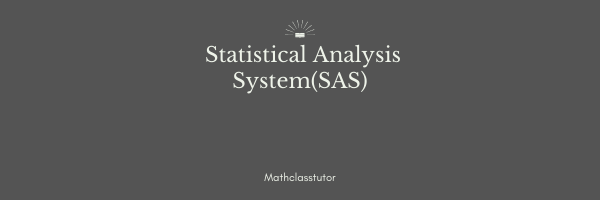



0 Comments